InfluxDB 工具介绍
目录
为了兑现我们对开发者体验的承诺,InfluxData 提供了广泛的工具,使所有类型的开发者都能轻松使用时间序列数据。
Flux 和任务引擎
Flux 是一种函数式查询和脚本语言。Flux 使您能够
- 转换和分析数据。
- 编写任务
Flux 具有受 Javascript 启发的语法,使其易于组合和阅读。管道前向运算符 将函数调用分开,使数据转换流程顺畅。Flux 是开源的、可测试的、可共享的,并且可贡献。
任务 引擎按计划执行 Flux 脚本。它允许您
- 处理数据以使可视化速度极快
- 如果您的数据停止写入或超出特定阈值,则会收到警报
- 使用 InfluxDB 中的数据定期调用外部服务
任务引擎可以处理以上所有要点,而无需您进行额外的代码编写或操作。
InfluxDB 用户界面
InfluxDB UI 提供了一个用于处理时间序列数据和 InfluxDB 的完整界面。InfluxDB UI 使您能够
- 构建查询以可视化您的时间序列数据。您可以从各种可视化类型中进行选择。InfluxDB UI 还支持地理时空地图可视化。
- 在 Flux 脚本编辑器中编辑 Flux 代码。
- 构建仪表板和笔记本。
- 在您的组织中管理多个用户。
- 构建和管理任务。任务是按计划运行的 Flux 脚本。
- 构建检查和通知。检查和通知是启用警报创建的特殊类型的任务。
Telegraf
对写入有更严格的要求?需要批处理、重试和其他功能?不要自己编写此代码,只需使用 Telegraf。Telegraf 是 InfluxData 的插件驱动型指标和事件收集代理。凭借超过 200 个输入插件,Telegraf 可能有一个符合您需求的输入插件。但即使没有适合您确切用例的插件,您也可以使用 Telegraf 轻松地将任何数据类型重新格式化为您的首选输出格式,无论是行协议、json、csv 等。
Telegraf 不仅仅是一个将数据写入目标数据存储的工具。Telegraf 处理器插件和聚合器插件使您能够对数据执行比复杂收集和写入更多操作。例如,您可以使用 Starlark 轻松添加数据转换。您甚至可以使用 execd 处理器插件,该插件使 Telegraf 可以用任何语言进行扩展。难怪 Telegraf 在 github 上拥有近 11,000 个星标。
Awesome CLI
InfluxDB CLI 允许用户轻松地与 InfluxDB 交互。像 配置配置文件 和 环境变量 支持等功能使编写脚本和控制 InfluxDB 变得轻而易举。
REST API
所有 InfluxDB 都包装在 REST API 中。此 API 在 OSS 和 Cloud 之间高度兼容。API 允许您写入数据和查询数据,当然,还包含管理数据库所需的一切,包括创建身份验证令牌、存储桶、用户等资源。
客户端库
您不限于自己进行 REST 调用。如果您愿意,InfluxDB 拥有用 13 种语言编写的 客户端库。这些客户端库使您能够轻松地将 InfluxDB 功能放入现有代码库或创建新代码库。
VSCode 插件
如果您是 Visual Studio (VS) Code 用户,则可以使用 Flux VS Code 扩展轻松地将 InfluxDB 添加到您的工作流程中。
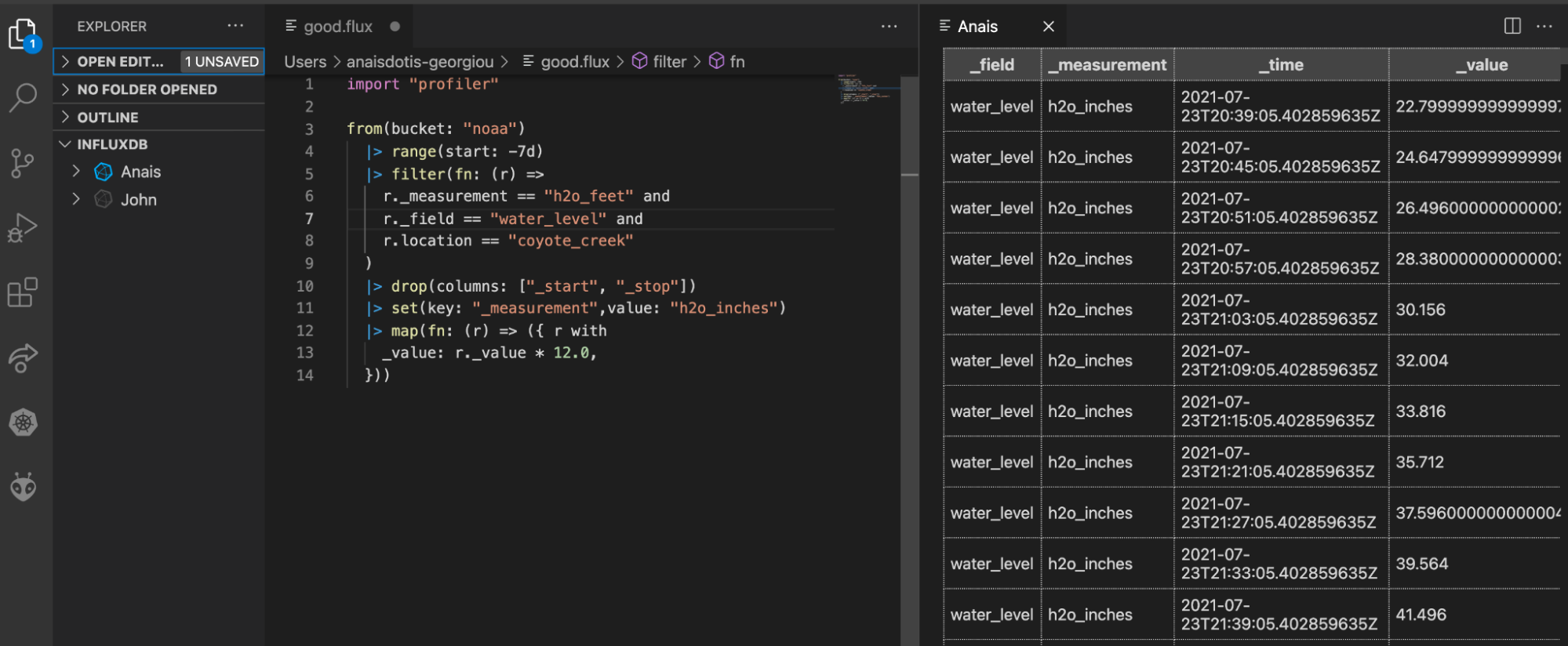
使用 Flux VS Code 扩展编写 Flux 并运行查询。
堆栈和模板
想要备份或移动整个 InfluxDB 配置?将其添加到 github 以便您可以从备份还原?甚至使用 gitops 工作流程与您现有的 CD(持续部署)流程集成?InfluxDB 使用堆栈和模板支持所有这些。
模板是包含多个 InfluxDB 资源的预打包 InfluxDB 配置。模板包含从 Telegraf 配置到仪表板、警报等等的所有内容。使用模板来
- 使用社区模板(社区贡献的模板)快速启动 InfluxDB 以应对各种常见用例。
- 使用新的 InfluxDB 实例快速完成设置
- 备份您的仪表板、警报和任务配置。
应用现有的社区模板就像将模板 yaml 文件的 URL 复制并粘贴到 UI 中一样简单
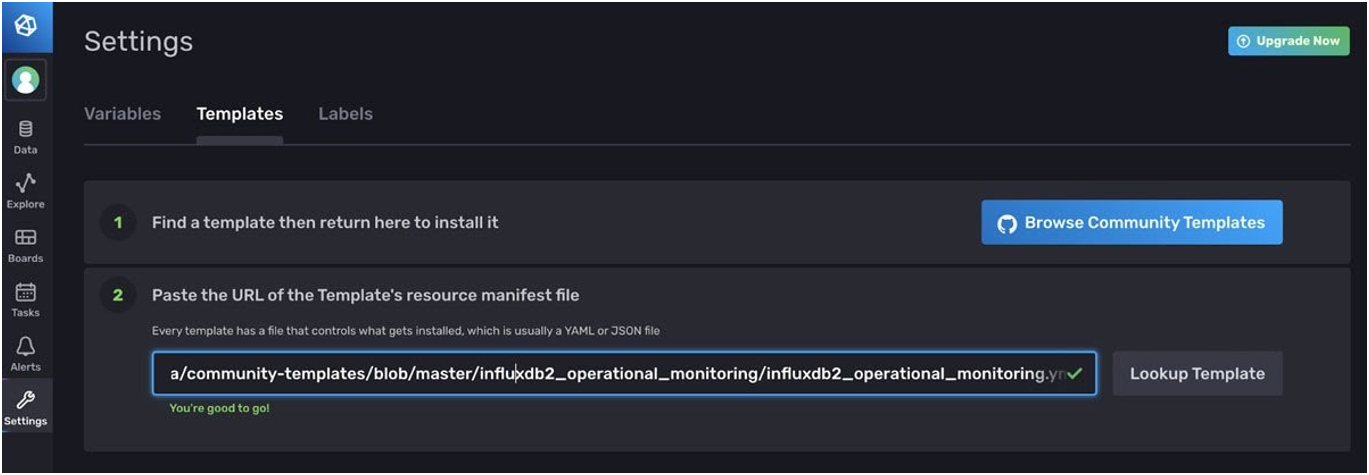
堆栈是一个有状态的 InfluxDB 模板,可让您在 InfluxDB 实例上添加、更新和删除模板资源。
延伸阅读
- Flux 规范
- Flux 入门
- Flux 文档
- 使用 Telegraf 写入数据
- TL;DR InfluxDB 技术提示;使用 InfluxDB API 创建令牌
- TL;DR InfluxDB 技术提示;使用 InfluxDB API 创建存储桶